1 FileProtection
11 October 2025
is the reliable solution to protect files from accidental deletion and from being modified by malicious software (Ransomware).
In order to protect a file or the content of a folder, click with the right mouse button on the object and choose File Protection. A dot in the lower left corner of the icon will show that a file is protected.
Protect all files that will not be edited, such as photos and approved documents. All Reuschtools backups are protected by default.
There are 2 options to remove File Protection:
- Confirm the removal when you are asked by the UAC.
-
Users without administrative rights require a password
that can be set via
Settings->Unprotect.
The reliability of File Protection is guaranteed as long as:
- the UAC is turned on,
- or with the use of a non administrative account.
2 Download
It runs on all Windows® systems from Windows® XP to Windows® 11.
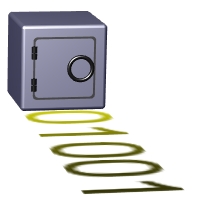
|
|
||||||||
The installation program and all program files are digitally signed. Signer's name:
Arndt Reusch
