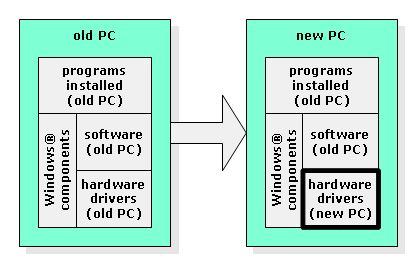1 Multiple Windows® Installations on one Partition
Traditional backup solutions can only
restore a Windows® system to the original folders.
Install Restore allows creating multiple independent
copies of the operating system in one partition.
To do this, use the adapt drive letters and pathes
switch within the Install Restore wizard.
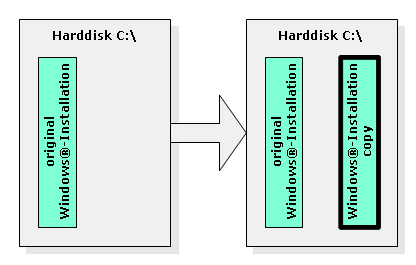
When restarting the computer, the user can select the copy.
You could for example start the copy and
delete (Scripts\WinSetup\InstallClean.cmd) the original
to setup a new clean Windows®.
2 Moving to new hardware
If a defective or outdated PC is to be replaced with a new one,
Install Restore can transfer the System Image
to the new PC.
Modern Windows® versions recognize the new hardware
and load the necessary drivers from the Internet.
If that doesn't work, the drivers can be taken from the new PC.
Both Windows® versions should be identical.
To do this, use the adapt hardware settings (Hardrestore)
switch within the Install Restore wizard.
Moving to or from a virtual machine works the same way.